AVL has a site search that can be used to search the AVL website for information about AVL. The site search will search AVL for Contact Information, Help with AVL, AVL Archives, information on the AVL Council, Database Descriptions, and Usage Statistics just to name a few.
To access the AVL site search click on the green magnifying glass icon located in the top right corner of the AVL website. Once you have clicked on the magnifying glass icon the Search AVL window will open.
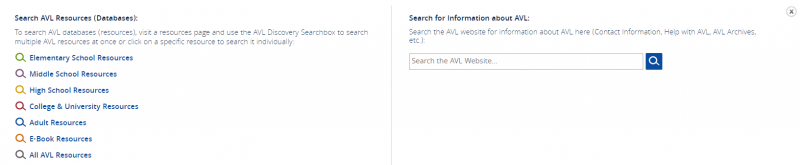
The right side of the AVL Search window contains the Search for Information about AVL search box.
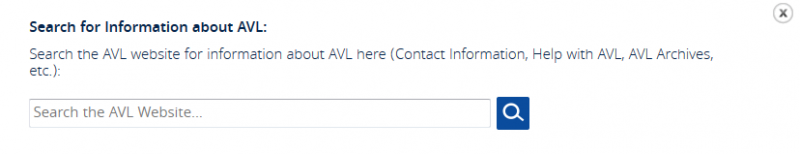
To utilize the search, enter your search criteria into the Search the AVL Website search box and click on the blue magnifying glass. You can also press the Enter key on your keyboard to start your search.
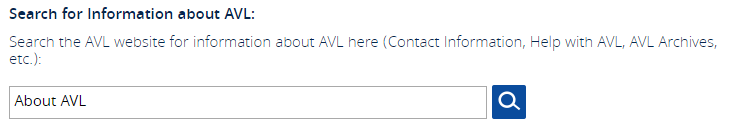
Once your search has been initiated, you will be taken to the Search Results page. The Search Results page will have a list of links that matched your search criteria
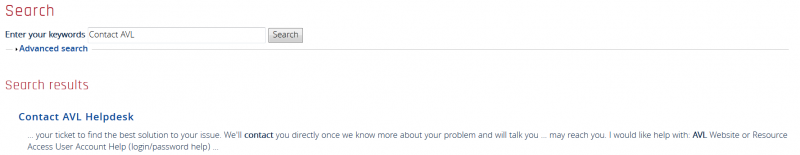
Clicking on these links will take you to the section of the AVL website that contains more information on your search criteria. For example if you searched for “Contact AVL”, your search results will display links for any part of the website that contains information on how you can contact the AVL Help Desk.
If you click on the link for “Contact AVL Helpdesk”, you will be taken to the Contact AVL Helpdesk section of the website. From here, you can obtain information on the various methods that are available for you to contact the AVL Helpdesk.
