To access the AVL Discovery Search select one of the categories under Resources for Alabama... at the top of the webpage.
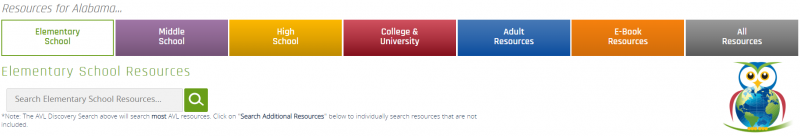
Alternatively, you can also access the AVL Discovery Search by clicking on the green magnifying glass icon that is located the top right corner of the AVL website. Once you have clicked on the magnifying glass icon the Search AVL window will open.
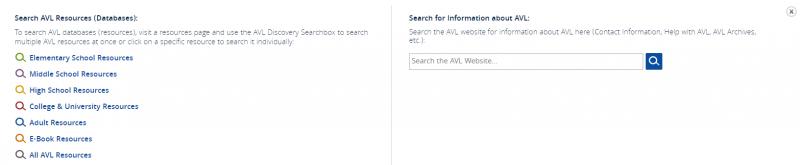
The left side of the Search AVL window has links for accessing AVL databases (resources) for the various grade levels. Clicking on these links will take you to the resources page for that grade level. From the resources page, you will be able to access the resources and the AVL Discovery Search for that grade level.
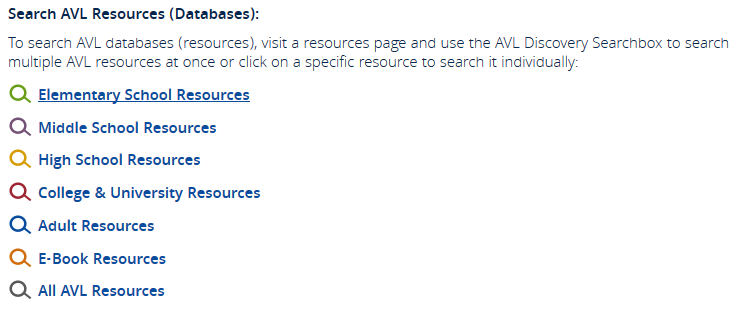
To begin your AVL Discovery Search enter your search criteria into the Discovery Search box and click on the magnifying glass icon. You can also press the Enter key on your keyboard to start your search.
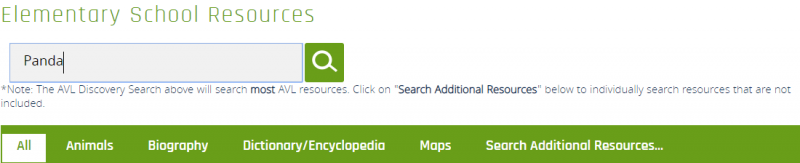
Once you have initiated your search, you will be taken to the AVL Discovery Search results page. This page will display matches based on your search criteria.
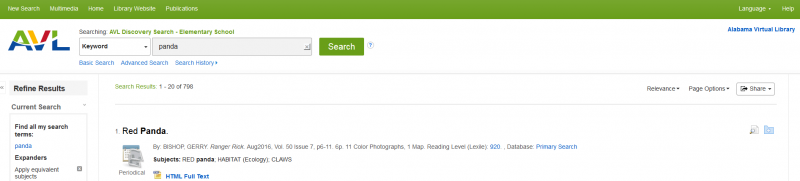
Not all of the resources that AVL subscribes to are included in the AVL Discovery Search. To access resources that are not included in the AVL Discovery Search click on Search Additional Resources and then click on the resource that you want to access.
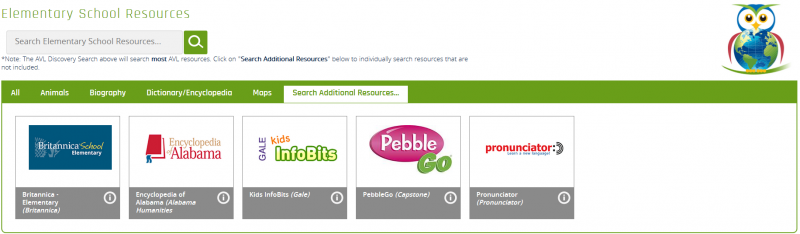
Some AVL resources have integrated search boxes in their informational pop up window. To access this feature, click on the information icon in the resource tile and then enter your search terms into the integrated search box.

